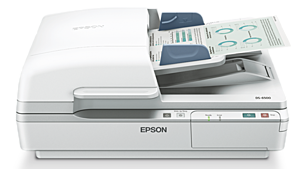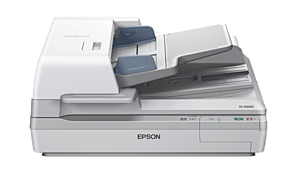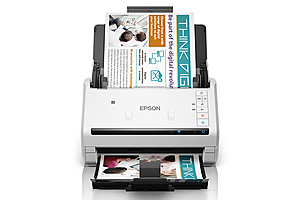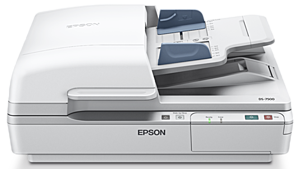Epson WorkForce DS-1630
Product Detail
Transform your Workplace with Compact, Fuss-Free Scanning. Epson's WorkForce DS-1630 is your perfect companion for easy and effortless digital storage. Its small, unobtrusive size also means a more organised and productive workplace. Duty cycle up to 1,500 pages per day Scan speed up to 25ppm/10ipm (300 dpi) 3-pass duplex ADF Optional Network Interface Unit
Specification:
- Scan Function:
- Scanner Type:
- A4 flatbed colour image scanner
- Sensor Type:
- CIS
- Light Source:
- LED
- Optical Resolution:
- 1,200 x 1,200 dpi
- Output Resolution:
- 50 – 1,200 dpi (in 1 dpi increments)
- Scanner Bit Depth (Colour):
- 30-bit input, 24-bit output
- Scanner Bit Depth (Grayscale):
- 10-bit input, 8-bit output
- Scanner Bit Depth (Black & White):
- 10-bit input, 1-bit output
- Max Document Size:
- 216 x 297 mm
- Output File Formats:
- Epson Scan 2: JPEG, TIFF, Multi-TIFF, PDF, Searchable PDF, BMP, PNG
- Document Capture Pro (Win): JPEG, BMP, PDF, Searchable PDF, TIFF, Multi-TIFF, PNG, DOCX, XLSX, PPTX
- Scan Speed:
- Flatbed (Black / Colour):
- 200 dpi: 6.0 sec / 7.0 sec
- 300 dpi: 6.0 sec / 7.0 sec
- 600 dpi: 14 sec / 26 sec
- ADF Monochrome (Simplex / Duplex):
- 200 dpi: 25ppm / 10ipm
- 300 dpi: 25ppm / 10ipm
- 600 dpi: 10ppm / 6.0ipm
- ADF Colour (Simplex / Duplex):
- 200 dpi: 25ppm / 10ipm
- 300 dpi: 25ppm / 10ipm
- 600 dpi: 10ppm / 6.0ipm
- ADF Specifications:
- Scanner Type:
- A4 sheet-fed , 3-pass duplex scanner
- Optical Sensor:
- CIS
- Light Source:
- RGB LED
- Optical Resolution:
- 600 dpi x 600 dpi
- Output Resolution:
- 50 – 1,200 dpi (in 1 dpi increments)
- Min Document Size:
- 89 x 127 mm (Simplex), 89 x 170 mm (Duplex)
- Max Document Size:
- 215.9 x 3,048 mm
- Support Paper Thickness:
- 50 gsm – 120 gsm
- ADF Capacity:
- 50 sheets
- Automatic Duplex Scanning:
- Yes (3-pass)
- Daily Duty Cycle:
- up to 1,500 pages / day
- Connectivity:
- Standard:
- USB 3.0
- Network:
- Ethernet with Optional Network Interface Unit
- Supported OS and Applications:
- Supported OS:
- Windows XP / Vista / 7 / 8 / 8.1 / 10
- Windows Server 2003 / 2008 / 2012
- Mac OS X 10.6.8 or later
- Scanner Driver Compatibility:
- TWAIN, ISIS, SANE, WIA, ICA
- Bundled Applications:
- Epson Scan 2, ISIS Driver (Web Download), Epson Scan OCR Component, Epson Scan PDF Extensions, Document Capture Pro (Win), Document Capture (Mac), Presto! BizCard
- Dimensions and Weight:
- Dimensions (W x D x H):
- 451 x 318 x 121 mm
- Weight:
- 4.1kg
- Options:
- Options:
- Network Interface Unit - B12B808461
Item Details:
- Clutter-free Workplace
- Not only does the compact DS-1630 occupy little desk space, its built-in AC adapter ensures you do not have to deal with messy cables. This allows you to enjoy an orderly workplace at all times.
- Convenient Scanning
- The DS-1630 reduces the need to manually replace documents with a high ADF capacity of up to 50 pages. Efficiency is achieved with scan speeds of up to 25ppm in simplex and 10ipm in automatic duplex (3-pass) modes. What's more, you can scan odd-sized documents easily.
- Optional Network Connectivity
- With the optional Network Interface Unit, the DS-1630 can be shared amongst a work group via Ethernet connectivity. Scanned images can be easily pushed to the desired PC within the network based on user's pre-defined scan settings on the Document Capture Pro software.
- Ease of Use
- A free stop hinge allows the lid to be easily opened and stopped at an angle between 15 to 70 degrees. This increases usability, even with one hand.
- Epson Scan 2 Features
- Text Enhancement
- Improves text recognition when scanning text documents, whether in colour, grayscale or black-and-white. Removes background for better clarity, which is especially useful for double-sided printed documents.
- Auto Area Segmentation
- This function allows separate scanning of both image and text in a document. It also automatically detects and scans text in black-and-white mode and images in halftone, giving clear text quality while preserving image details.
- Document Skew Correction
- Automatically adjusts and straightens scanned images.
- Colour Enhancement & Colour Dropout
- Remove or enhance the visibility of ink signatures such as “Confidential” and “Urgent” stamps. Users can pick one of the preset colours (red, green, blue, pink, purple, yellow, orange, or all colours except black), or use the customised settings to dropout or enhance up to 5 colours of your choice with a single scan.
- PDF Features for Added Convenience
- The built-in OCR enables searchable PDF files. Secure your PDF files by setting a password to prevent unauthorised viewing, editing or printing.
- Document Management
- Document Capture Software*
- Epson document scanners come bundled with document management software that allows you to easily manage your scanned files.
- Easily scan, edit, save and/or convert to editible format of the scanned documents. The software optically recognises barcodes, characters and blank pages in scanned documents to separate them into different folders. It allows youto create up to 30 customised job settings, making multiple scan jobs a breeze.
- The software also provides quick access to post-scan destinations, including scan-to-print, email, Windows® Public Folder, FTP, Web Folder, and Scan-to-Cloud services such as Microsoft® SharePoint Server, Evernote®, Google® Drive™ and SugarSync®.
- * Document Capture Pro (Windows), Document Capture (Mac OS X)
- Document Capture Pro Server
- Document Capture Pro Server helps to centralise your scanning and manage your fleet of scanners without the need to install drivers on individual computers.